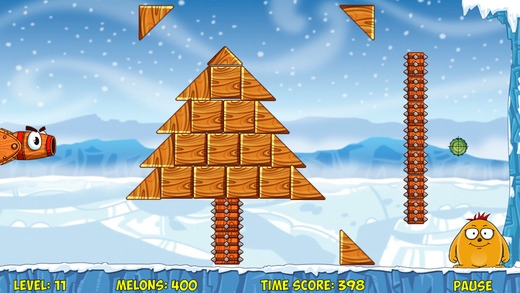Melon Bounce Pro 1.1
Continue to app
Free Version
Publisher Description
A physics puzzler that you will love ! More than 75 exciting levels !! Bam Bam is a no ninja, just a chubby kid who lives down the street. Bam Bam loves melons and wants his friend Mindy, the smart cannon to send him watermelons. Can you help her ? You need to get the melon across by using different components such as bouncing wall, lever and ice walls, teleporter, rotating flowers. But beware of the thorn walls, rotating thorns and clouds which reduce visibility. FEATURES: * More than 75 levels of intense mission play * Teleporters, lever walls and cannons to aid you * Moving, rotating, twisting obstacles * Unique walls like breakable walls, triangular walls Overall, a must have for holiday season !!! If you are a fan of hit physics games like Angry Birds, Cut the Rope, Cover Orange, JetPack Joyride, Where's my water, Tiny Wings, then you would love this game.
Requires iOS 6.0 or later. Compatible with iPhone, iPad, and iPod touch.
About Melon Bounce Pro
Melon Bounce Pro is a free app for iOS published in the Action list of apps, part of Games & Entertainment.
The company that develops Melon Bounce Pro is Hadron Solutions India Private Limited. The latest version released by its developer is 1.1.
To install Melon Bounce Pro on your iOS device, just click the green Continue To App button above to start the installation process. The app is listed on our website since 2012-11-29 and was downloaded 8 times. We have already checked if the download link is safe, however for your own protection we recommend that you scan the downloaded app with your antivirus. Your antivirus may detect the Melon Bounce Pro as malware if the download link is broken.
How to install Melon Bounce Pro on your iOS device:
- Click on the Continue To App button on our website. This will redirect you to the App Store.
- Once the Melon Bounce Pro is shown in the iTunes listing of your iOS device, you can start its download and installation. Tap on the GET button to the right of the app to start downloading it.
- If you are not logged-in the iOS appstore app, you'll be prompted for your your Apple ID and/or password.
- After Melon Bounce Pro is downloaded, you'll see an INSTALL button to the right. Tap on it to start the actual installation of the iOS app.
- Once installation is finished you can tap on the OPEN button to start it. Its icon will also be added to your device home screen.